ZipSnap
Incremental backup tool for directories. Free software written in Java.
Latest version: 2.1 (2007-08-26)
Simple command-line incremental backup tool for directories. Create compressed point-in-time snapshots, adding only new or modified files and directories at each time. Uses a catalog so snapshots can be added without access to previous ZIP volumes. Files are automatically numbered with a timestamp. Free software written in Java.
Brief Description
ZipSnap creates archives that are collections of point-in-time snapshots. An archive is just a directory of catalogs (plain text files compressed as ZIP files) and compressed volumes (ZIP files). When a snapshot is added to an archive, a new compressed volume is created, containing only new or modified files and directories. A catalog is used to store information on the snapshots and contents of the archive. Files are automatically numbered with a timestamp. Runs on any OS with the Java Runtime Environment (JRE 6+). ZipSnap is free software written in Java and released under the GNU GPL license (version 3).
Main Features
-
ZipSnap creates archives that are collections of point-in-time snapshots. An archive is just a directory of catalogs (plain text files compressed as ZIP files) and compressed volumes (ZIP files).
-
Catalogs are written cumulatively, i.e. a later catalog contains all the information from previous catalogs. Therefore, only the latest catalog is needed when adding/restoring snapshots.
-
Catalogs and compressed volumes are automatically timestamped as
ArchiveName.yyyyMMdd-HHmmss.n, with extensions.txt.zipand.ziprespectively, wherenis the snapshot number. -
Because ZipSnap never modifies a catalog or compressed volume after it is created, archives can be stored on write-once-only media.
-
ZipSnap supports GLOB and REGEX filters for file/directory names, or their full (relative) pathnames.
-
When ADDING a snapshot, ZipSnap looks for the latest catalog in the archive and performs file matching between the current directory contents and previously archived files and directories as described by the catalog. By default, files and directories are matched by full (relative) pathname, size, and last-modified time (in milliseconds). The new or modified files and directories in the current directory (i.e. the unmatched contents) are then added to a new compressed volume (by default, a ZIP file), and a new catalog (by default, a plain text file compressed as a ZIP file) is written. If the archive does not exist yet, a new archive is created.
-
When RESTORING a snapshot, ZipSnap looks for the latest catalog in the archive and by default, restores the latest snapshot from the archive. File matching is performed between the current directory contents and the snapshot contents, to determine the unmatched files and directories that need to be extracted from their respective compressed volumes, and to be deleted from the current directory. By default, files and directories are matched by full (relative) pathname, size, and last-modified time (in milliseconds).
Screenshots
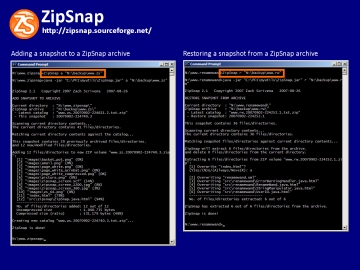 |
Examples of how to add a snapshot, and restore a snapshot, using ZipSnap. |
System Requirements
A Java Runtime Environment (JRE 6+) is required. The latest version of the JRE can be downloaded from http://java.sun.com/j2se.
License
ZipSnap is released with source code under the GNU General Public License (version 3).
Installation & Execution
The ZipSnap utility is downloaded as a single Zip file with the following contents:
- ZipSnap.jar – ZipSnap executable JAR archive
- readme.txt – Release notes
- license.txt – License document (GNU GPLv3)
- unix/ZipSnap – Unix/Linux script for executing ZipSnap
- windows/ZipSnap.bat – Windows batch file for executing ZipSnap
- src/ – Source files
No installation is necessary — just unzip the downloaded file and you are ready to go. Assuming that the executable JAR archive ZipSnap.jar is in the current directory, simply execute the following at the command-line:
java -jar ZipSnap.jar
Several pages of documentation (usage syntax, notes, and examples) should fill the screen. The use of the Windows batch file (windows/ZipSnap.bat) or the Unix/Linux script (unix/ZipSnap) is recommended because it enables you to simply execute ZipSnap instead of java -jar ZipSnap.jar. Further instructions are given in the respective files.
Source Code
- src/zipsnap/ZipSnap.java
- src/zipsnap/FileUnit.java
- src/zipsnap/SnapshotUnit.java
- src/zipsnap/Catalog.java
- src/zipsnap/CompressionIO.java
- src/zipsnap/FileIO.java
- src/zipsnap/UserIO.java
- src/zipsnap/StringManipulator.java
- src/zipsnap/ErrorWarningHandler.java
Documentation
Usage Syntax
java -jar ZipSnap.jar [command] <switches> ["Archive"]
[Commands]
a |
ADD a snapshot of the current directory to the archive
ZipSnap looks for the latest catalog in directory |
r |
RESTORE a snapshot from the archive to the current directory
ZipSnap looks for the latest catalog in directory |
i |
Display INFORMATION on the archive
ZipSnap looks for the latest catalog in directory |
<Switches>
−s, −−simulate |
Simulate only; do not actually add/restore snapshot |
−i, −−ignorewarnings |
Ignore warnings; do not pause |
−c, −−crc |
Use file CRC-32 checksum for file matching, in addition to full (relative) pathname, size, and last-modified time (in milliseconds) |
−t, −−time:[x] |
Use a x-millisecond time-tolerance for file matching (by default, a 0-millisecond time-tolerance is used) |
−−all |
Add/extract ALL files/directories when adding/restoring a snapshot without performing file matching first |
−−forceadd |
Force addition of snapshot, even if it is identical to the last snapshot (by default, an identical snapshot is not added) |
−l, −−list |
Create a list of files/directories to be added/extracted when adding/restoring a snapshot |
−z, −−zip:<x> |
Add files/directories to a ZIP volume using compression level x, with 0 and 9 representing minimum and maximum compression respectively (by default, maximum compression is used) |
−j, −−jar:<x> |
Add files/directories to a JAR volume using compression level x, with 0 and 9 representing minimum and maximum compression respectively (by default, maximum compression is used) |
−−snapshot:[x] |
Restore snapshot number x (by default, the latest snapshot is restored) |
−o, −−overwrite:[y|n] |
Always[y]/never[n] overwrite existing files/directories
when restoring a snapshot |
−d, −−delete:[y|n] |
Always[y]/never[n] delete unmatched existing files/directories when restoring a snapshot |
−p, −−path:["x"] |
Include additional search path x for volume files when restoring a snapshot (can be used repeatedly to specify multiple search paths) |
−f, −−filter:["x"] |
Apply GLOB filter string x for file/directory names |
−F, −−FILTER:["x"] |
Apply GLOB filter string x for full (relative) file/directory pathnames |
−e, −−filterregex:["x"] |
Apply REGEX filter string x for file/directory names |
−E, −−FILTERREGEX:["x"] |
Apply REGEX filter string x for full (relative) file/directory pathnames |
["Archive"]
ZipSnap archive, i.e. the directory containing the catalogs and compressed volumes
Notes
-
ZipSnap creates archives that are collections of point-in-time snapshots. An archive is just a directory of catalogs (plain text files compressed as ZIP files) and compressed volumes (ZIP files).
-
Catalogs are written cumulatively, i.e. a later catalog contains all the information from previous catalogs. Therefore, only the latest catalog is needed when adding/restoring snapshots.
-
Catalogs and compressed volumes are automatically timestamped as
ArchiveName.yyyyMMdd-HHmmss.n, with extensions.txt.zipand.ziprespectively, wherenis the snapshot number. -
The latest catalog selected by ZipSnap is the catalog with the largest snapshot number in the archive directory. To break ties, the catalog with the latest last-modified time is selected.
-
When restoring a snapshot, ZipSnap looks for volume files with specific timestamps and snapshot numbers, in the archive directory. Additional search paths, if specified, are also searched. To break ties, the volume with the latest last-modified time is selected.
-
Because ZipSnap never modifies a catalog or compressed volume after it is created, archives can be stored on write-once-only media.
-
ZipSnap supports GLOB and REGEX filters for file/directory names, or their full (relative) pathnames. The supported REGEX patterns are given by the Java API documentation.
GLOB Patterns and Wildcards:*Matches a string of zero or more characters ?Matches exactly one character [ ]Matches exactly one character from within the brackets:
[abc]matches a, b, or c
[!abc]matches any character except a, b, or c (negation)
[a-z0-9]matches any character a through z, or 0 through 9, inclusive (range){ }Matches exactly one comma-delimited string from within the braces:
{a,bc,def}matches either a, bc, or def
Examples
-
ADD a snapshot to the archive; if the archive does not exist, a new archive is created:
java -jar ZipSnap.jara"C:\Backups\Work" -
RESTORE the latest snapshot from the archive:
java -jar ZipSnap.jarr"C:\Backups\Work" -
RESTORE the latest snapshot from the archive, and always overwrite existing files/directories, but never delete unmatched existing files/directories:
java -jar ZipSnap.jarr−−overwrite:y−−delete:n"C:\Backups\Work" -
RESTORE snapshot number 2 from the archive:
java -jar ZipSnap.jarr−−snapshot:2"C:\Backups\Work" -
RESTORE only jpg or html files in the latest snapshot from the archive:
java -jar ZipSnap.jarr−−filter:"*.{jpg,html}""C:\Backups\Work" -
Display INFORMATION on the archive:
java -jar ZipSnap.jari"C:\Backups\Work"
Reviews
- ZipSnap - regular incremental backups made really easy [3d2f.com]
Feedback?
Comments, suggestions, and bug reports are welcomed! Please send any feedback you have about ZipSnap to 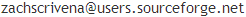 . The latest version of ZipSnap can be obtained from http://zipsnap.sourceforge.net/.
. The latest version of ZipSnap can be obtained from http://zipsnap.sourceforge.net/.

 Download Now
Download Now Tasks
Tasks Other SF.net software
Other SF.net software